Review - Fractal Design Arc Midi R2
As I mentioned in my previous post I’ve bought myself a new case, the Fractal Design Arc Midi R2. It arrived on Tuesday and I promptly opened it up and installed my components in to the new case. It came in the usual box with some polystyrene to keep it safe, a user manual and a box full of a ridiculous amount of spare screws (not that I’m complaining).
The case looks damn good, which is one of the many reasons I chose it. It has a large vent on the front for airflow as wells as one along the top and one under the bottom mounted PSU. The only slight issue I have with the looks is that the side window is tinted, which makes it slightly harder to see through but I plan on putting some lights in the case which should make it quite a bit easier.
As I mentioned on the front is a vent, behind which you can fit two 140mm fans (one of which is included), the vent also features a dust filter and can be removed simply by pressing on the top of the filter.
The case can also fit another three 140mm fans with room for a further two in the back and bottom of the case. It comes with one in the top and one in the back for a total of 3 included fans. The Arc Midi also has plenty of room for water cooling with the capability of fitting a 240mm radiator in the top and front as well as 120mm ones in the rear and bottom of the case. I’m looking forward to installing my corsair H100 in the top when it arrives later this week (hopefully). Also as with the front the top vent is removable and holds a dust filter underneath it.
The front panel of the case features two USB 3.0 ports as well as the usual power button, hdd led, power led, audio jacks and a reset switch that it very hard to press accidentally. The other feature is what makes it stand out from most, which is the built in fan controller which supports up to three fans and has three different voltages to choose from. I really like this feature, but a small feature has arisen being the fact that if I try to change the voltage whilst my pc is on it promptly crashes, I’ve contacted Fractal about this and hopefully it will be resolved quickly.
The case has eight hard drive bays, split into two cages one which can hold five the other three, they are both fully removable to allow you to get better air flow, install thick front radiators or fit even the longest of graphics cards. I currently have the top bay removed for better air flow, but kept the lower one to store my 3TB HDD and my 256GB SDD. Which brings me nicely to another great feature of this case; all of the drive bays have full SDD support as well as rubber grommets to reduce nasty hard drive vibrations. The case also has room for two SSD’s to be installed on the back plate so you’ll still have somewhere to store your hard drives if you decide to go cage less.

The cable management is excellent; there are more than enough holes to thread cables though and plenty of space to hide cables behind the back plate as well as a number of cable tie points to keep them quite tidy. The only issue I had is that the cables that come with my power supply aren’t the longest or the most flexible, this prevented me from hiding the 6 pin graphics card cables as well as I’d of liked.
Overall the case is incredibly nice to work with, far superior to my old Antec 300 and I would highly recommend it to anyone looking to build a PC. If you’re interested in seeing the full album of pictures they can be found here.






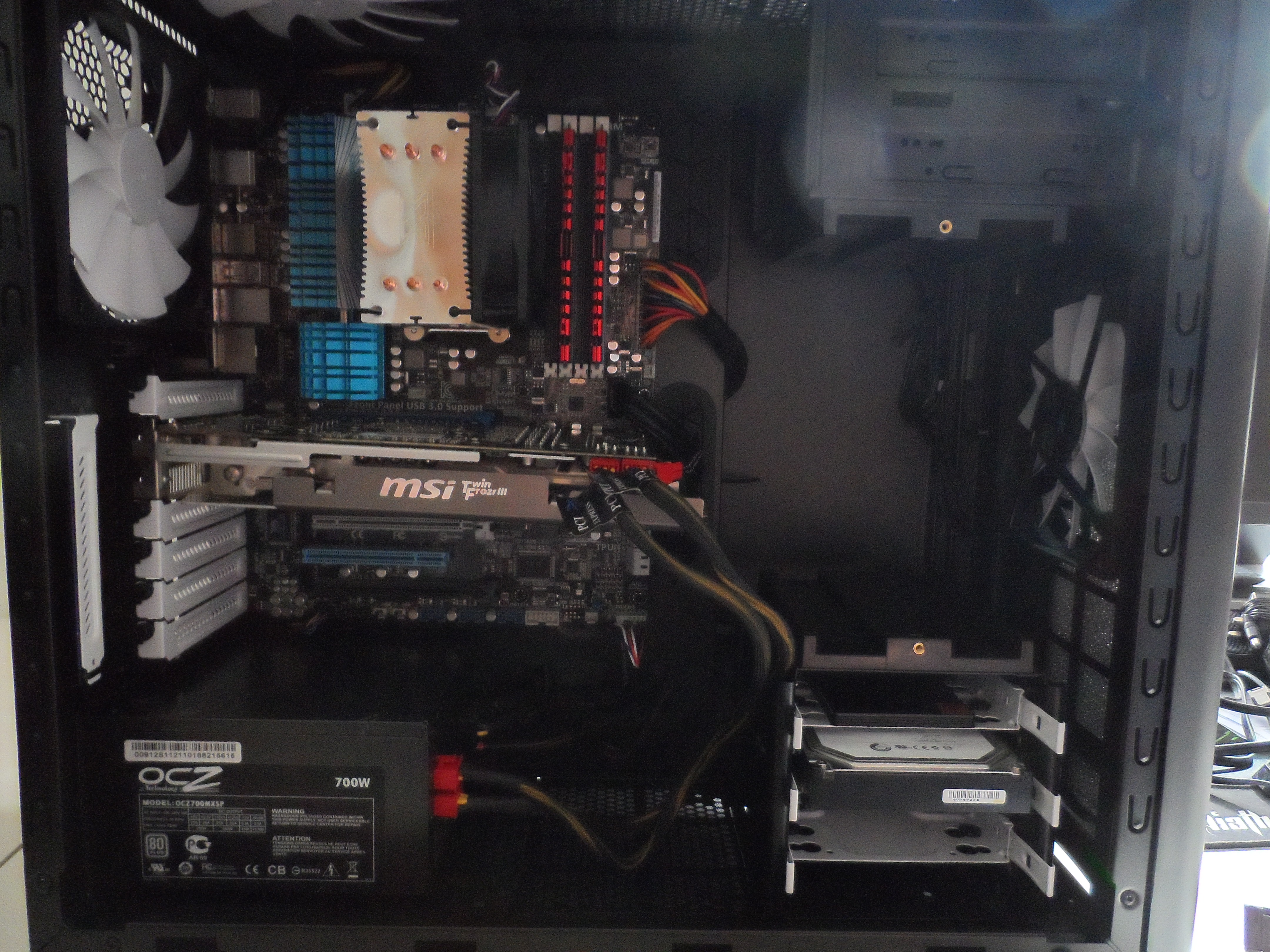



Leave a comment